Do you collect a lot of videos or movies in various formats on computer and want to play them on your remarkable iPhone 4? It is very simple now by using BlazeVideo iPhone Video Converter. Read this article to find out how to merge video or movie clips and put them on iPhone 4 for playing anywhere anytime. This professional video to iPhone editor and converter toll supports merging and converting almost all video formats like FLV, WMV, WMA, AVI, RMVB, MKV, MTS, M2TS, RM, RA, MOV, QT, MP4, M4V, DV, 3GP, 3G2, DAT, MPG, MPEG, etc. to iPhone 4 playable video format. It works on Windows XP, Windows Vista and Windows 7.
3 Simple Steps to Merge Video or Movie Clips and Convert them to iPhone 4 Using BlazeVideo iPhone Video Converter
STEP 1 LOAD SOURCE VIDEO FILES.
Free download BlazeVideo iPhone Video Converter, and install it on your Windows computer. After launching this iPhone video converter, please load all the video files or movie clips you want to merge and convert to iPhone 4 by clicking “Add video(s)…” button.
STEP 2 MERGE THE VIDEO FILES OR MOVIE CLIPS.
Click “Merge” button to make your own movie in the “Merge” window: add or delete source video files, custom your movie by inserting title and credits. Click “Create Movie” to turn to the main interface of this iPhone Video Converter.
STEP 3 CONVERT THE MERGED VIDEO TO IPHONE 4.
1) Go to “Profile” drop down list box to select iPhone 4 as the output format.
2) Set the output path where the converted file will be placed by clicking “Browse” beside “Output”.
3) Click “Start” to convert the merged video for iPhone 4.
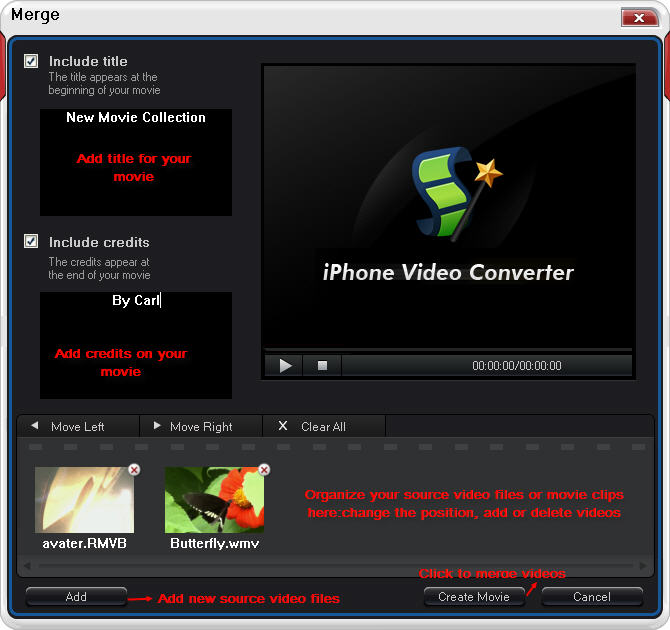

No comments:
Post a Comment